Description
Demo available for Opencart 2.3.x:
Store front demo (checkout to see available shipping methods)
Admin panel demo user: demo pass: demo (read only)
NB!: In demo need to be used Indonesia as shipping country.
Store front demo (checkout to see available shipping methods)
Admin panel demo user: demo pass: demo (read only)
NB!: In demo need to be used Indonesia as shipping country.
Installation instructions:
1) Login into your admin panel and navigate to Extensions > Extension Installer
2) Click Upload button and select the zip file.
3) Go to extensions > modifications and click the refresh button.
The module is now installed!
Configuration:
1) Go to Shipping Method in admin panel
2) Find 'Venipak Pickup LT' and push install button
3) Push Edit button under 'Venipak Pickup LT':
a) Populate fields and push Save button
The module configuration is now finished!
Specification
| Opencart Properties | |
|---|---|
| Category | Shipping Method |
| For version | 2.3.x, 3.0.x |