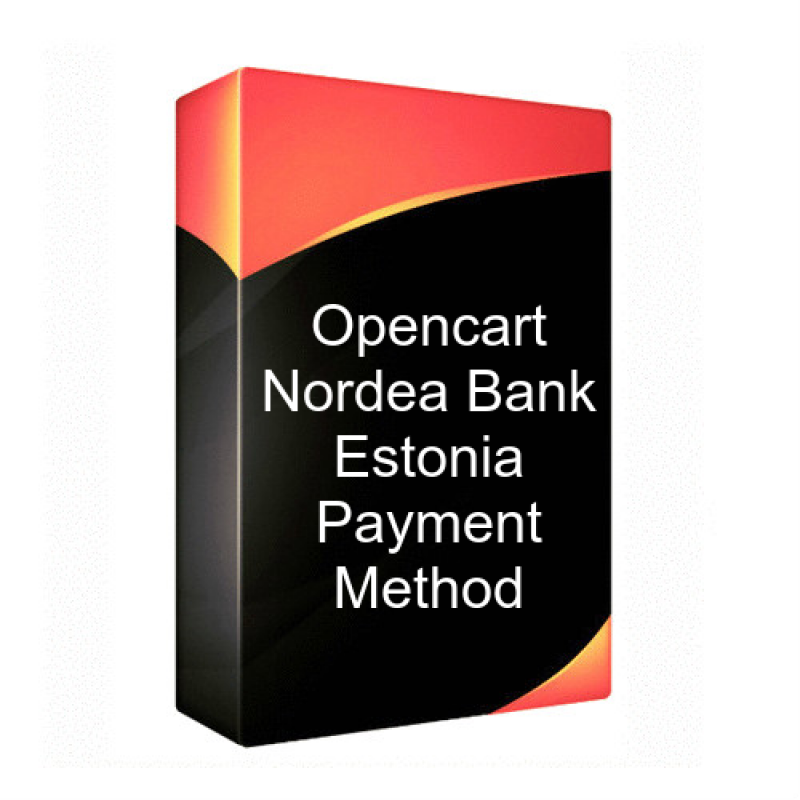Description
Nordea pangalink maksemeetod.
Kasutab uut pangalingi protokolli!
Nordea banklink payment method.
Uses the new banklink protocol.
Demo available for Opencart 1.5.x:
Store front demo (checkout to see available payment methods)
Admin panel demo user: demo pass: demo (read only)
Nordea Bank test credentials:
User ID - 111111
Code no. - 9999
It has been tested on OpenCart 1.5.4.x, 1.5.5.x, 1.5.6.x.
Installation:
1. Copy files from the Upload folder and paste into the site root folder directory. Existing files won't be deleted.
2. At your Opencart site administration open 'Extensions' - 'Payments'. Click "Install" opposite "Nordea Bank" payment method.
3. Edit settings of the installed payment methods.
Your contract ID: 'Get from Nordea Bank'
Absolute path to private key file: 'Location or path to Your SSL generated private key' Example: '/var/www/admin/www/domain.com/priv_key.pem' or 'http://domain.com/priv_key.pem'
Absolute path to bank public key file: 'Location or path to Nordea Bank SSL generated public key' Example: '/var/www/admin/www/domain.com/pub_key.pem' or 'http://domain.com/pub_key.pem'
Account ID where money will be sent: 'IBAN' Example: 'EE691700017000041706'
Account holder name: 'Company Name'
URL to banklink processing engine: 'https://netbank.nordea.com/pnbepaytest/epayp.jsp'
Order Status: 'Choose proper status of order what will be after payment'
Geo Zone: 'Choose in with Zone to show current payment process'
Status: 'Enabled'
Sort Order: 'Set position in payment list' Example: '1'
4. Installation is finished. The “Enabled” method will be in the list of available payment methods when placing an order.
Please check our other extensions in opencart.com by clicking here.
Specification
| Opencart Properties | |
|---|---|
| Category | Payment Method |
| For version | 1.5.4.x, 1.5.5.x, 1.5.6.x |